1. if a trouble ticket is marked as confirm resolution, wait 3 days and send out an email if there has been no modification.
2. If it is not modified in 4 more days send an email alerting that it will be closed in 24 hours.
3. Mark the ticket as closed if it does not get modified in 24 more hours. (and include in description that it was closed due to inactivity)
This setup requires two workflows and a combination of conditions and configurations. It is an advanced workflow setup. Let's detail each step.
Our first workflow will detect the change of the ticket into the confirm resolution status and setup the emails to be sent out. The second workflow will check daily for inactive tickets and close them.
The first workflow looks like this:
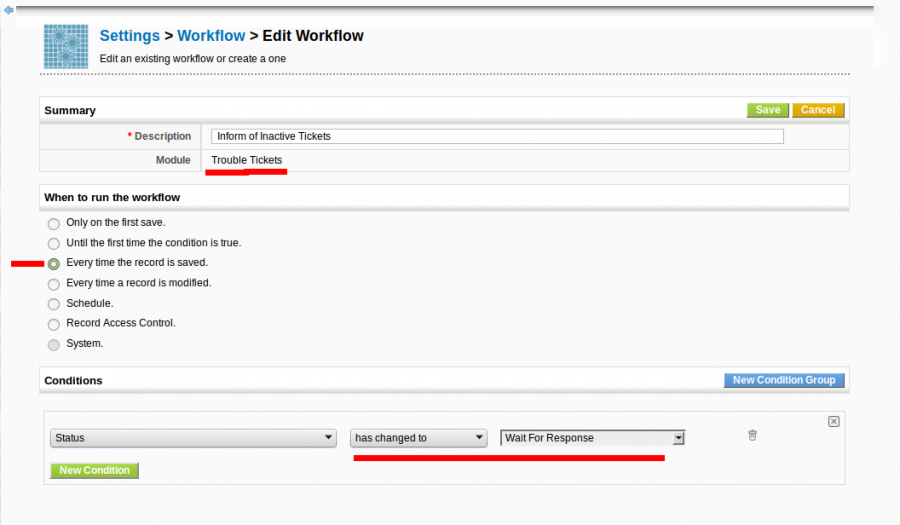
where we can see that it will be launched against the Trouble Tickets module every time the record is saved. The workflow will look for the ticket entering the "Wait for Response" status and launch the tasks only when that happens.
It has two email tasks associated which look like this:
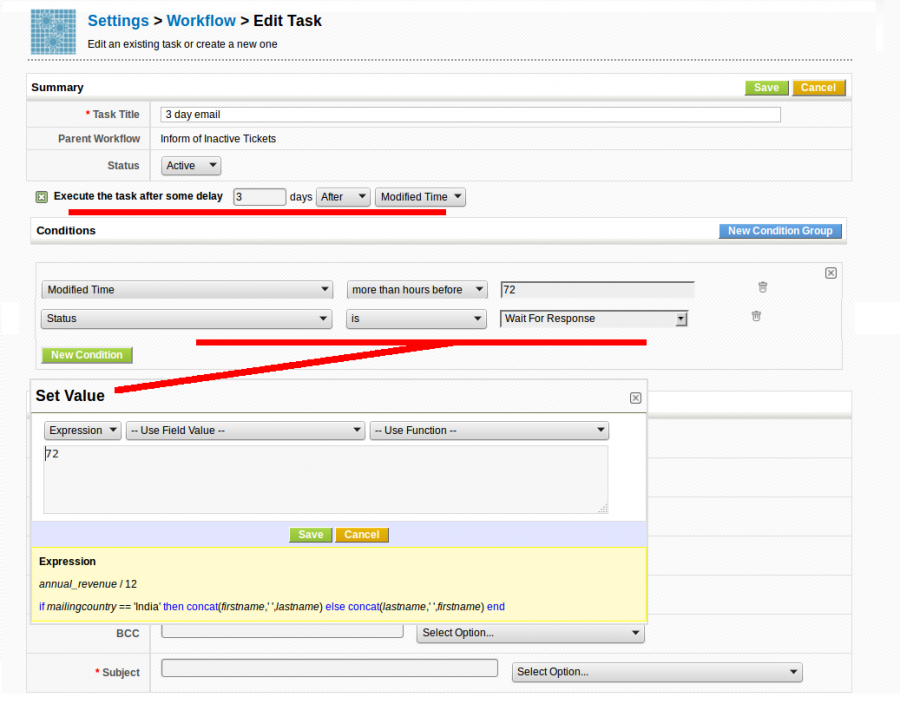
The important parts here are the 3 day delay in sending and the additional condition. When an email task is evaluated, in this case when the ticket enters "Wait for Response" status, it is automatically put in a queue for it to be sent. Once in the queue it will ALWAYS be sent. In this case we tell the system to send it 3 days from "now" so we get our 3 day offset BUT when the day comes we may not want to send it anymore because the ticket has had some changes. In this case we have to add additional conditions on the email itself to detect this case and abort the email if it shouldn't be sent. The condition I use is the "more than hours before" on the modified time and also that the status is still "Wait for Response". It is possible that just with the last condition we could have enough.
The 4 day offset email is identical but with the 4 day numbers.
The scheduled workflow explanation has a nice image explaining the "more than" condition.
The second workflow is a scheduled workflow that launches once a day looking for inactive tickets and closing them after sending and email. That will be two task, and update field task to change the status and an email task to send the email. This looks like this:
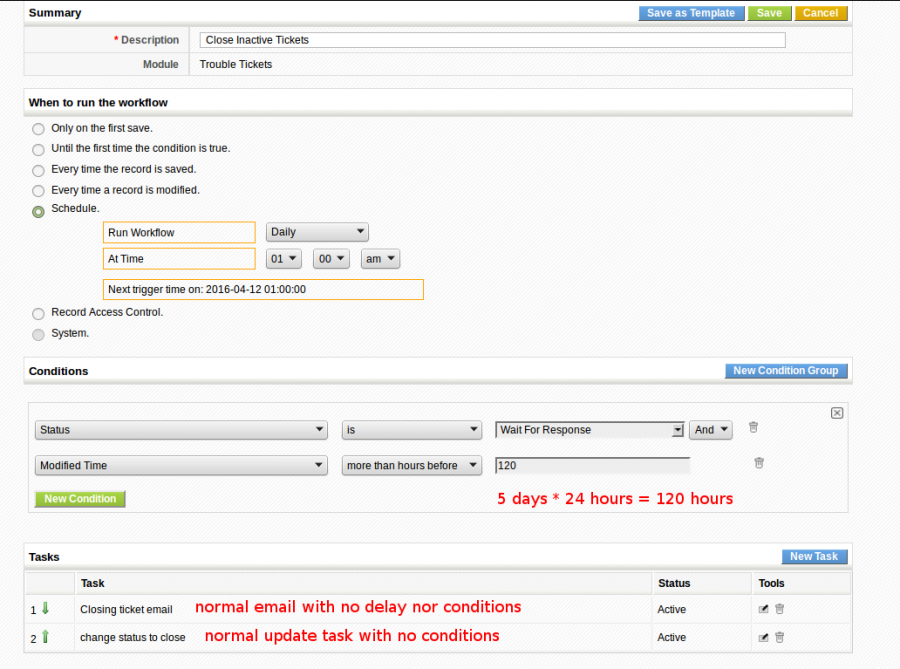
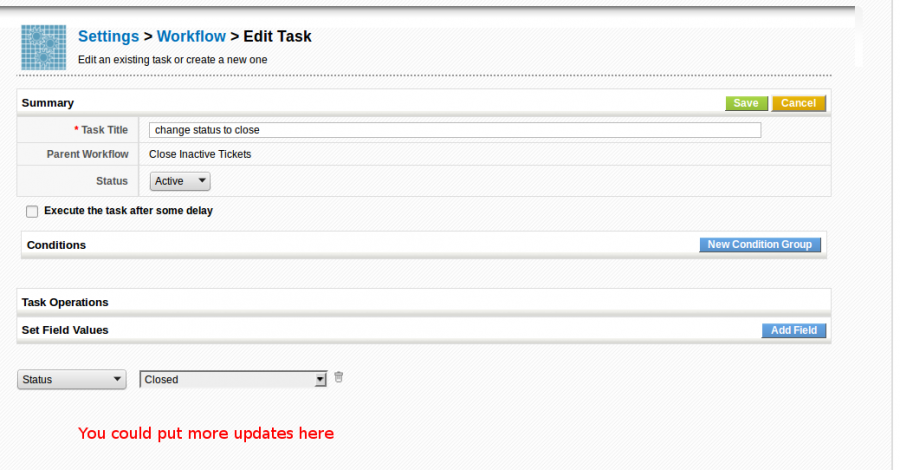
Me gustaría que cuando quedan 15 días para que llegue la fecha fin de un proyecto automáticamente envíe un recordatorio a su usuario propietario (asignado) recordándole que quedan 15 días. Igualmente cuando queden 10 y cuando queden 5. ¿Cómo podríamos hacer esto en CoreBos desde los flujos de trabajo?
Según estés utilizando coreBOS o coreBOSCRM tienes dos posibilidades:
En coreBOS:
- creas flujo de trabajo asociado al proyecto
- le añades tres tareas, cada una se ejecuta con un retraso de 15, 10 y 5 días frente a la fecha fin
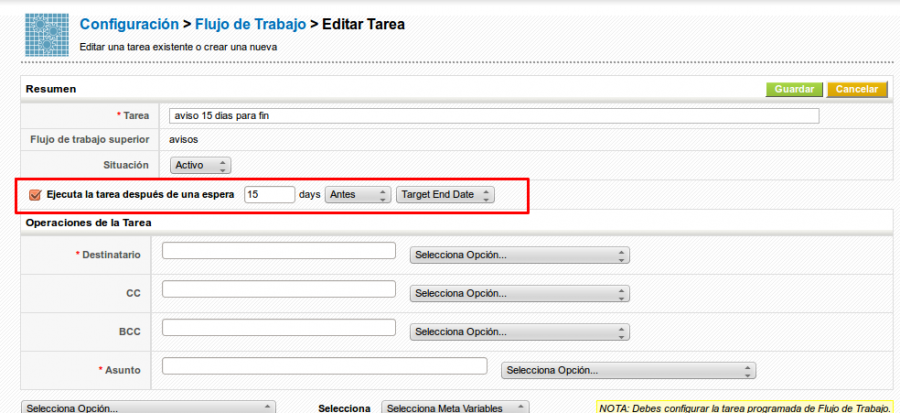
el inconveniente es que este correo se mandará siempre, o sea, si cancelas el proyecto antes, recibirás los correos igual. si cambias la fecha final se generarán 3 correos nuevos para la nueva fecha pero los tres que tienes ya programados se mandarán igual
En coreBOSCRM
haces lo mismo que en coreBOS pero añades condiciones al flujo y marcas una nueva opción que hemos añadido que se encuentra en las condiciones del flujo que se llama "Evaluar condiciones en el momento de la ejecución"
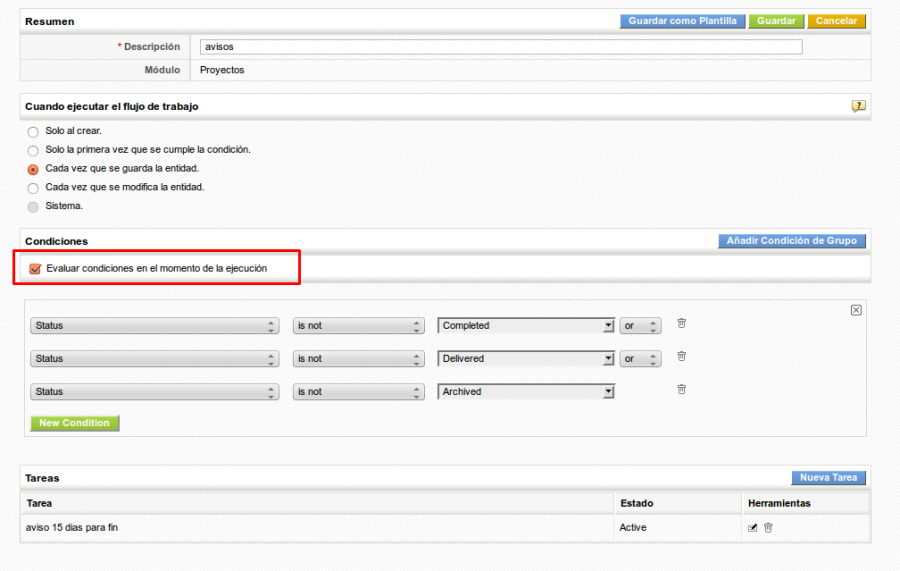
esta nueva opción hace que se evalúen las condiciones de nuevo justo en el momento de la ejecución. en el caso que te propongo si el proyecto ha sido cancelado no se enviarán los correos.
Para el caso de que se haya movido la fecha de ejecución no lo he pensado bien pero si pones una condición del tipo si hoy faltan 15 días o la fecha de fin ha cambiado debería funcionar. En el caso de la creación o cambio de fecha se cumple la segunda parte de la condición y en el caso de que se haya de mandar el correo se cumplirá la primera parte.
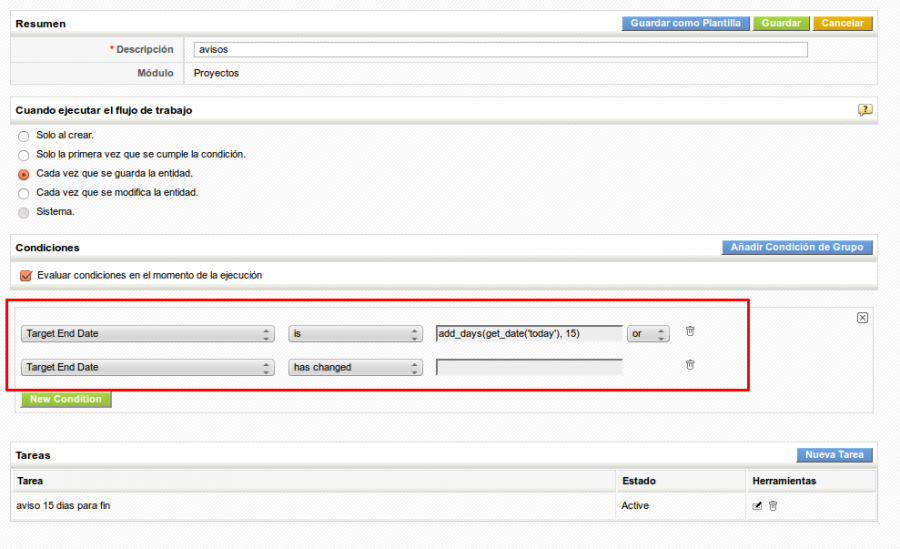
Next | Chapter 12: How to send emails/sms on specific week days.