http://evolutivoteam.blogspot.com.es/2013/01/marketing-dashboard.html
vtMarketing Dashboard is a bundle of three vtiger CRM modules and an advanced search and process extension which comes to fill the gap that is missing between the campaign and the contacts.
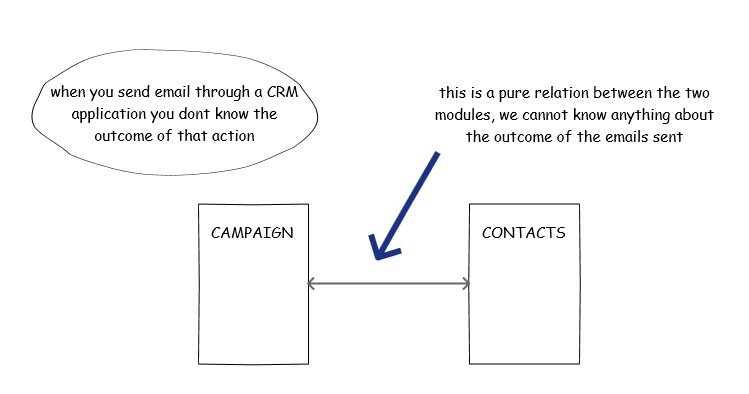
This set of extensions constructs upon the many to many relation existent between contacts/leads and campaigns permitting us, not only to massively fill a campaign but also create and track work being done upon this relation.
With this tool we will be able to segment our market and associate each segment with different campaigns, and then follow through on the emails sent and the tasks being done on the campaign.
First we add a new module called Message where we can record every interaction with the client and its outcome.
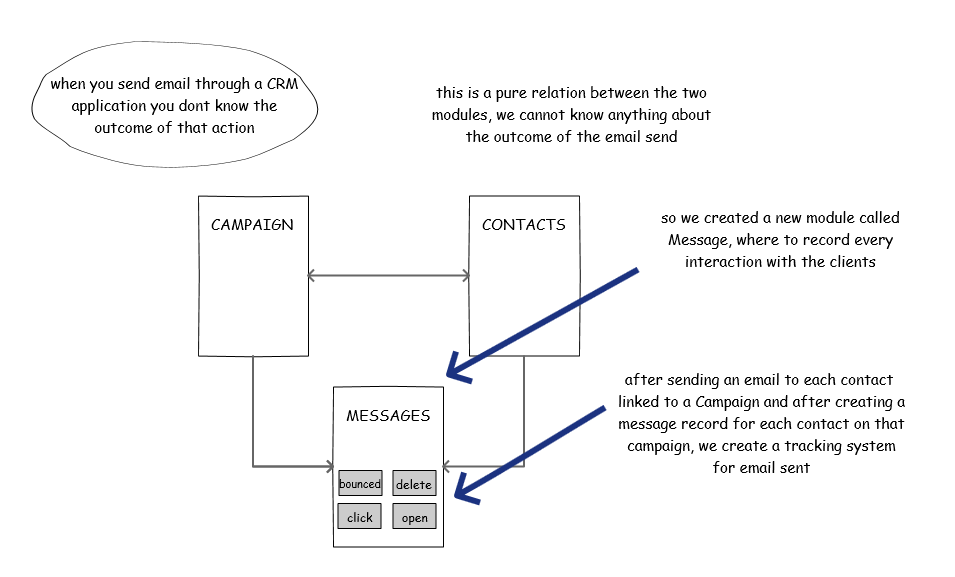
This permits us to easily track the status of each email sent to the contact, registering if the email was delivered, opened, bounced and even if they clicked on any of the links in the email. We accomplish full status information of our email campaigns from within vtiger CRM with an easy to understand and use (standard) module.
Then we take this idea further and add a new Task module, which emulates the existent vtiger CRM event/todo modules but following standard module functionality, so we don't have to fight with the restrictions and differences of the existing task module, making it also very easy to implement enhancements on the work to be done both inside vtiger CRM and outside (via REST).
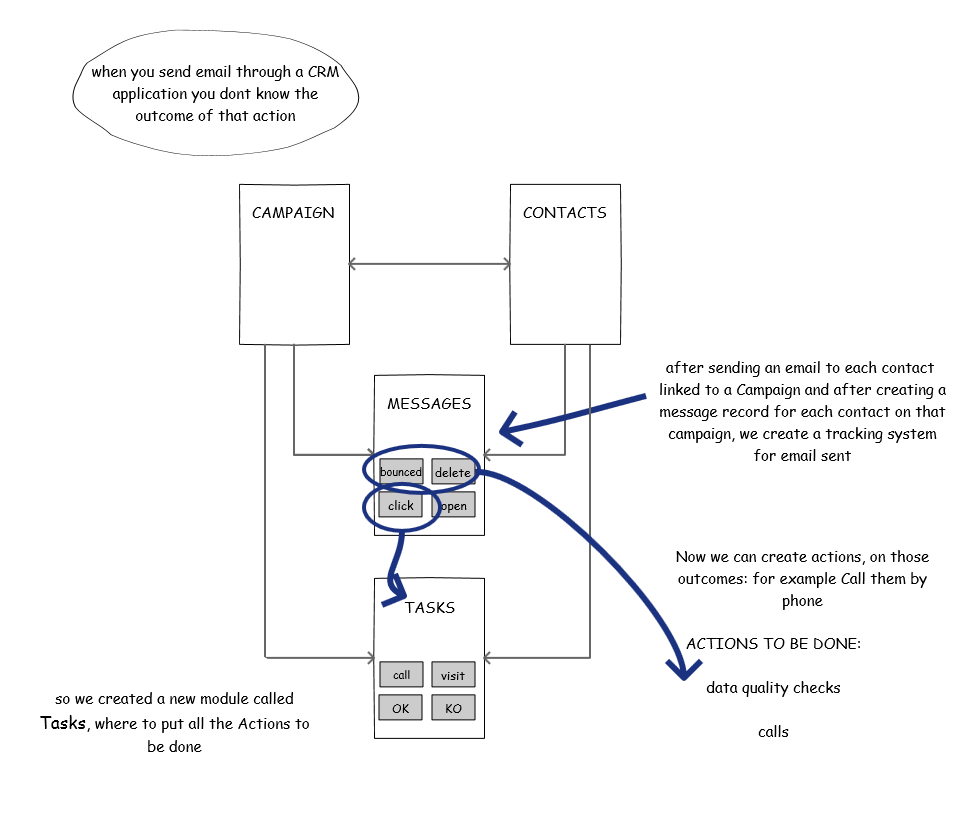
Adding opportunities to the mix and creating a simple search-select-process screen we give the user full control over the campaign process.
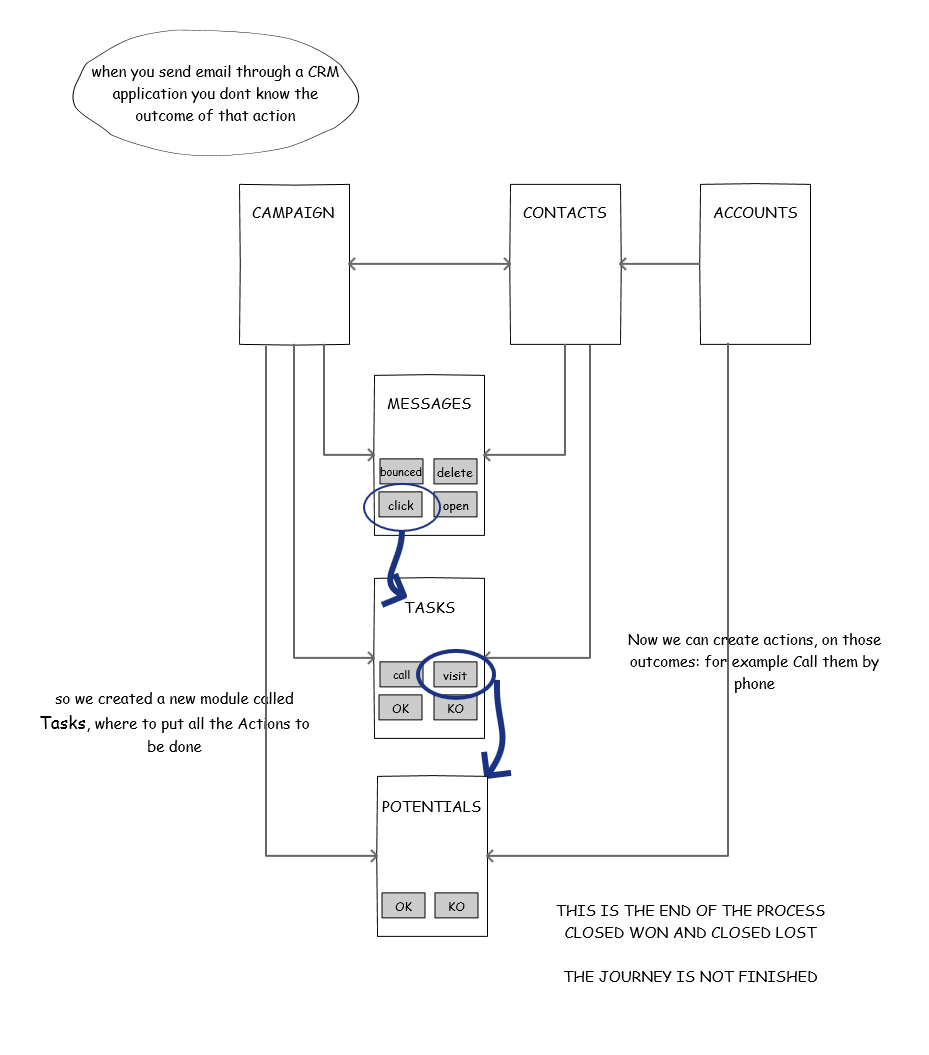
The third module introduced is an email templating module which permits the users to create their own templates for the campaigns.
Campaign Management
In this tab, we will be able to search-select-process our campaigns.
In the first section of the extension, we find a set of different options to segment our clients and prospects. We can search for Leads, Contacts, Accounts, Messages, Tasks, and Potentials. In each of these, we have different options to search upon. For example, the contact section can be seen in the image below and it permits us to search on a large combination of options like:
- contacts related to a given account and/or campaign
- contacts related to accounts contained in a filter
- contacts contained in a filter and related to accounts contained in a filter
- contacts with messages or tasks related to a campaign or not
- ...
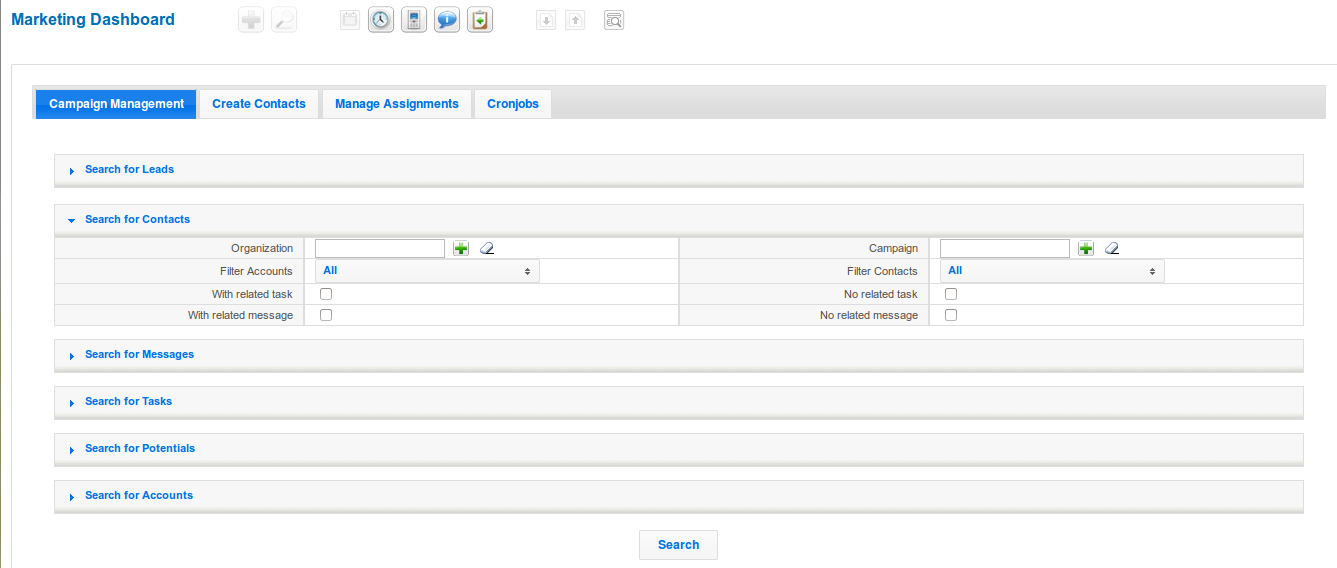
In a similar manner, we can search in all the other entities.
Also, searches are accumulative, in the sense that for every search tab which is left open, values will be looked up and mixed in the result grid below, permitting an advanced combination of operations.
Once we have found the set of records we want to work with, we move on to the next section where we are greeted with a grid containing all the information we have found in our search. In this grid, we will be able to filter further and select all the records which we really want to work with.
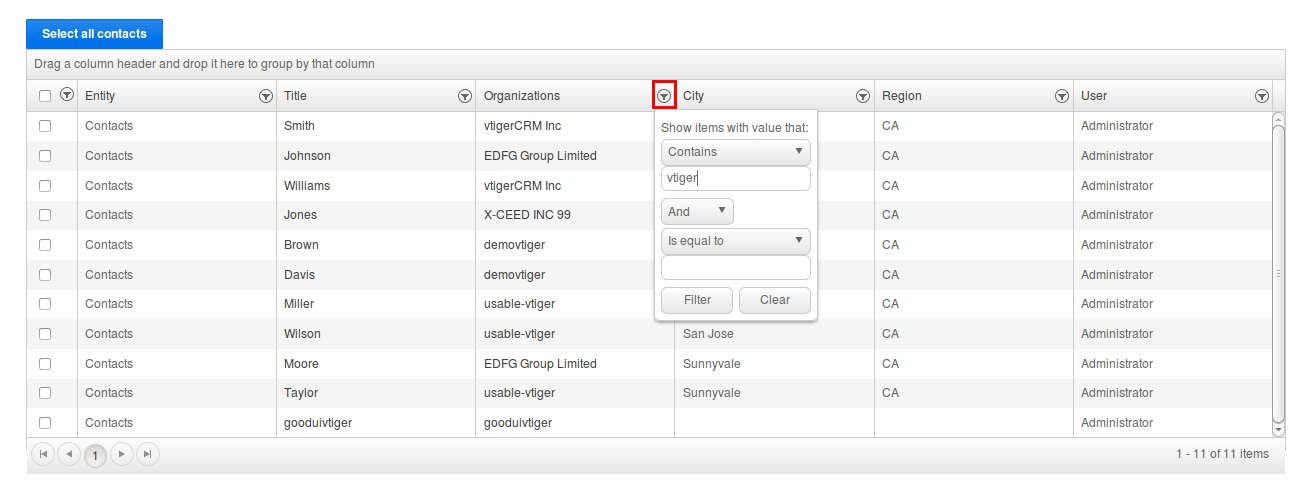
After selecting, we reach the process section of the extension. Here we find four individual process tabs preceded by a set of general parameters which affect all the process tabs.
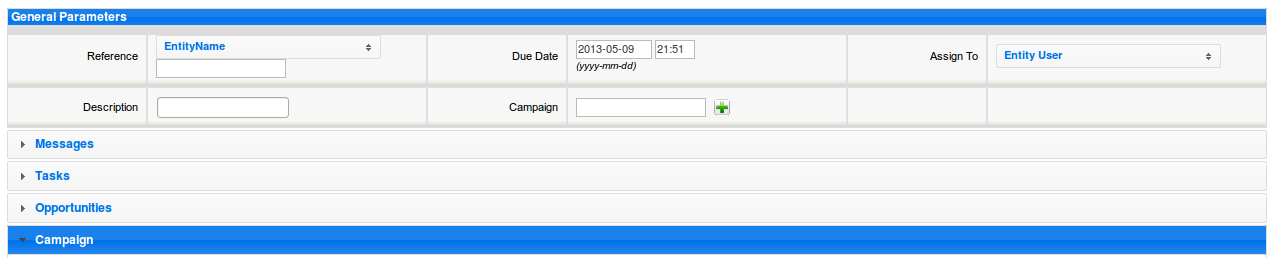
The general parameters define the reference text, date, campaign and user assigned to the new entities we will be creating in each process section. For example, in the first Message section we will be able to select an email template and massively send emails to all the selected contacts. In the Tasks section, we would be able to program calls or visits for the contacts and assign them a date and salesperson as well as there initial status. We can also create business opportunities to do the follow up of the campaigns and link back into standard vtiger CRM features through the Opportunity module. Finally, the last section will permit us to accomplish one of the most demanded features in vtiger CRM forums: massively link many contacts who have been filtered based on conditions from the account to a campaign.
Use Cases
Some typical use cases are:
- Campaign management:
- segment market: create filters to segment our contacts, search for the contacts applying the filters and other restrictions, select all the contacts on the grid
- link to the campaign: open the Campaigns process tab and select the previously created campaign, link all the contacts to the campaign
- send emails: fill in the general parameters, especially the campaign so it gets related, open the message process tab and select a previously created email template, press the send button to create a message record for each contact and have an email sent for each message. As the user opens and reads the emails the status will be updated.
* create follow up tasks: after some time search for opened messages, select them and in the task process tab create tasks for the salespeople to call or visit the contact
* for all those tasks with a positive response, create potentials which can be processed accordinglyCreate Contacts
This tab permits us to create contacts from accounts. It is a mass contact creator. The typical information from the account will be used. The purpose of this functionality is to permit mass commercial efforts working upon contacts exclusively. In certain situations where the majority of our campaign will be done on contacts, having a certain amount of accounts mixed with them is inconsistent. For these cases we could create a contact for each account that does not have a contact basically copying all relevant information from the account record. That way we can launch campaigns working only with contacts.
Manage Assignments
In this tab we will be able to execute two processes:
- Mass related entity assignments: With this functionality we will be able to work with comfort in those configurations where the information is private. When we work in a privately configured vtiger CRM and wish to assign an account or contact to another user, we find ourselves with the problem that we also have to change the assigned user to all the related entities of the account/contact, which quickly becomes a tedious task of many clicks and filters. The mass assignments process permits us to overcome the restriction and massively assign the account/contact and all its related entities to any user.
- Copy values: this process will permit us to copy the value of any field contained in a record to its related entities, which is very useful for workflows.
This tab follows the same search-select-proces method of the previous tabs, but the work to be done will not be launched immediately. Instead a cron task will be created and prepared to be launched when programmed by the system administrator. A list of existing cron jobs can be seen in the last Cronjobs tab, where we will also be able to see the list of results of the last execution of any task. In the Cronjobs tab we will also be able to manually launch a task or eliminate it.
Unsubscribe from emails
The product is prepared to manage the case of clients who wish to unsubscribe from the service and stop receiving emails.
We have two options to manage this.
If you have hired the service of sending emails with us (SendGrid), then SendGrid is set to add an unsubscribe link in all emails. If someone chooses this option they are automatically added to an exclusion list in SendGrid which will not send them any further emails and this fact will also be noted in the application, both in the message and on the record of the lead, contact or account using the field "Do not send email "so you can conveniently filter future mailings.
If you are in control of mailings with your own mail server, you must add the link to your templates and prepare a landing page to inform the user and launch a process to update your vtMarketing "Do not send email" fields. Contact us if you need help.
FAQ
I don't understand the sendgrid additional cost, I understand that the extension includes control of emails sent (delivered, opened, etc...)
The Message module of the extension and the base vtiger CRM Emails module has fields to control the state of the email sent, but this is a manual process (as most things in vtiger CRM). If you want this to be an automatic process we need to contract sendgrid service to do so, as they will take care of the events and inform your vtiger CRM to update the message and emails module. If your current email mass mail server can handle these events also, contact us and we will help you get it working.