Detailed Explanation
coreBOS Events, Links and Hooks
Explanation
coreBOS permits the implementor/developer to add functionality to the existing application in three different ways: Events, Links and Hooks.
Events occur at special points in the execution of the application and the eventing system permits us to insert our own code and functionality at these points, while Hooks permit us to enhance the existing functionality of objects and modules as if the code had always been there. The difference is very subtle and basically resides in the way the developer's new code must be added for it to be functional. The Events system requires the developer to create a new class that extends the base event class, add the functionality to this class and register it into the system for it to be called, while the Hooks system will require adding specifically named functions and files to certain places for it to be found and executed accordingly.
Links are a mix between Events and Hooks as they permit us to load specific code as if it had always been there, including buttons and links, but they require to be registered in the application to be loaded.
As I have already said the difference between events and hooks is very subtle, even some types of links are hard to distinguish from hooks. In the end they are simply different ways of changing the default behavior of the application and you need to choose which one you need depending on the goal of your change.
If you read the official definition of a hook or a webhook, you can see that there is really no distinction, they are all ways to change the behavior of the application. coreBOS makes a distinction based on the way you insert the hook into the application, in other words, depending on the steps the programmer has to take to get the hook into the system. Looking at it that way we have:
- Events: require that you create a specific class and launch some specific code to register the new functionality
- Links: require that you create a URL and register the action using some specific code
- Hooks: require that you create some specific code and do some steps that do not fall into the previous two categories
So, in the end the only difference is how you insert your code into the application depending on what you need to hook into.
EVENTS: Types and usage
When you want to extend coreBOS, you can use the event API, which provides a simple way of adding actions without making any modification to the base code files.
To add a new event handler, you will need to define a class that extends the VTEventHandler abstract class. For example:
class SimpleHandler extends VTEventHandler{
public function handleEvent($name, $data){
global $log;
$log->fatal("This handler has been called for the $name event and prints this message to the log file.");
}
}Then you have to register the handler in the system with this code:
require 'include/events/include.inc';
$em = new VTEventsManager($adb);
$em->registerHandler($eventName, $filePath, $className);this can be done in an individual one-shot script or added to the vtlib_handler() method to be executed when installing a new module or extension.
The eventing system supports two types: actions and filters.
An action will be called to do some tasks without returning a value. Actions use the handleEvent($handlerType, $parameter) method in the Event class, which must exist.
A filter will be called to do some tasks and will return a value, with which some action will be done in the application. Normally the returned value will be the same $parameter with some modifications. Filters use the handleFilter($handlerType, $parameter) method, which will return the new $parameter value.
Event Launching
Events are launched for ALL modules and executed ALWAYS.
That means that we must encapsulate or protect our event code inside a condition that makes sure we are in the correct module. Looking at the different examples you can see that almost all of them start with a
"if ($moduleName=='whatever')"
It also means that we have to be especially careful with the things that are done, our code has to be fast and efficient in order to not block the user experience, and also resistant to errors.
Although this may seem an incorrect approach, experience shows that it is extremely powerful for many situations.
That said, the "save" events (and some others) support conditions directly in their definition and also dependency launching. These events have a "condition" column and a "dependent on" column.
The condition column can accept expressions following this syntax:
he accepted grammer is:
* comparision | inclause
* where
* comparision is: SYMBOL == value
* inclause is: SYMBOL IN listelement
* listelement is: [ value (, value )* ]
* SYMBOL can be: (a fieldname) | moduleName | id
for example, we can use expressions like:
moduleName in ['Contacts', 'Potentials']
moduleName == 'Accounts'
employees == '131'
id == '74'
rating in ['Active','Acquired']The dependent column is a JSON encoded array of event handlers that must be executed before the one being defined. So you can ask the system to execute your event after some other event has finished.
Supported events
vtiger.entity.beforesave.modifiable This event is an internal event that is launched before any other event when an entity is saved. It should not be used.
vtiger.entity.beforesave This event is fired before an entity is saved. You will be passed a VTEntityData object representing the saved entity. It should be noted that new objects may not have an id (if it is being created). You can modify the contents of VTEntityObject.
vtiger.entity.beforesave.final This event is an internal event that is launched after all other BEFORESAVE events when an entity is saved. It should not be used.
vtiger.entity.aftersave.first This event is fired after an entity is saved, but before workflows and standard aftersave events but the local save_module() method of the object has been executed.
vtiger.entity.aftersave This event is fired after an entity is saved, even the local save_module() method of the object has been executed. This also provides a VTEntityData object.
vtiger.entity.aftersave.final This event is an internal event that is launched after all other SAVE events have occurred. It should not be used.
vtiger.entity.beforedelete This event is fired before an entity is deleted. You will be passed a VTEntityData object representing the entity that will be eliminated.
vtiger.entity.afterdelete This event is fired after an entity is deleted. You will be passed a VTEntityData object representing the deleted object. Be careful as this object can no longer be referenced using the applications' methods.
vtiger.entity.afterrestore This event is fired after an entity has been recovered from the Recycle Bin. You will be passed a VTEntityData object representing the entity that has been restored.
vtiger.entity.beforegroupdelete This event is fired before deleting a group. You will be passed an array with this structure:
array(
'groupid' => $groupId; // Group Id to be deleted:: integer
'transferToId' => $transferId; // Id of the group/user to which record ownership is to be transferred:: integer
);corebos.header.premenu Will be triggered in the header of coreBOS, right after the announcement marquee has been rendered and before the application menu. It supports a generic way of sending some output before the menu.
This event does not receive any parameters.
corebos.header Will be triggered in the header of coreBOS, right after the menu has been rendered and before the call to the module to be loaded. It supports a generic way of sending some output before any module output.
This event does not receive any parameters.
corebos.footer.prefooter Will be triggered in the footer of coreBOS, right before calling the code to output the default application footer.
This event does not receive any parameters.
corebos.footer Will be triggered in the footer of coreBOS, when the whole execution has ended. If the logged-in user is an admin user this event will be used to print out a time execution summary of the events.
This event does not receive any parameters.
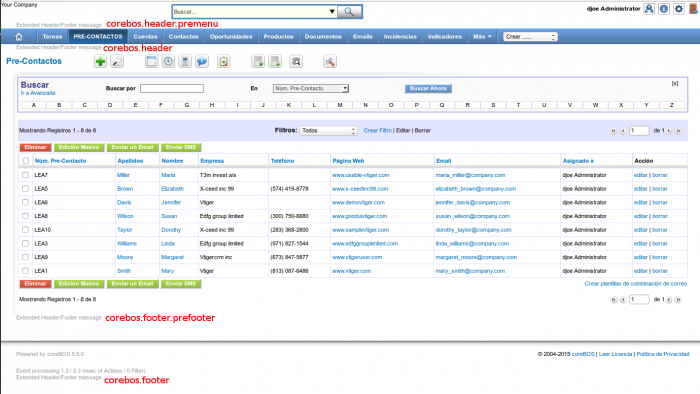
corebos.popup.footer Will be triggered in the footer of the coreBOS popup window when capturing a record in a uitype 10 field, when the whole execution has ended.
This event does not receive any parameters.
corebos.filter.listview.querygenerator.before Will be triggered before QueryGenerator will be used to create the Query for the List View Entries. It can be used to manipulate the QueryGenerator, adding or eliminating fields to be used by the List View.
This event receives $queryGenerator as a parameter and must return the same object.
corebos.filter.listview.querygenerator.after Will be triggered after QueryGenerator was used to create the Query for the List View Entries. it can be used to manipulate the QueryGenerator, adding or eliminating fields to be used by the List View.
This event receives $queryGenerator as a parameter and must return the same object.
corebos.filter.listview.querygenerator.query Will be triggered once the QueryGenerator has completely finished and will receive the generated query as a string, so it can be manipulated. Using this event you could override the result of the QueryGenerator.
This event receives $list_query as a parameter and must return the same object.
corebos.filter.listview.render Will be triggered at the end of every List View Entry (row in the table) generation and receives the final HTML code of every column in one row. Could be used to manipulate the HTML of each column inside List View
Receives an array with three elements of the current row:
| $parameter | Description |
| $columnHtml | html of the content of every column (Not the itself) |
| $row | complete Fetch of the Row from DB Query |
| $recordID | associated recordID of this row |
corebos.filter.listview.header
Will be triggered at the end of the creation of the List View table header (header row in the table) and receives the final HTML code of every column in the header row. Could be used to manipulate the HTML of each column inside the header or for adding a new column header
corebos.filter.listview.filter.show
This event will be called for each filter to be shown in the list view filters picklist. It will receive an array with the full details of the filter to be loaded and expects a boolean (True/False) response that will indicate if the filter is to be added to the picklist or not.
corebos.filter.editview.setObjectValues
This event will be called when a new record is being created. It will receive the new CRMEntity object so you can add default values to any field using the column_field property. Obviously, you could do other verification or functionality tasks.
You must return the object given.
corebos.filter.link.show This event will be called for each Link to be loaded in the application. It will receive an array with the full details of the link to be loaded and expects a boolean (True/False) response that will indicate if the link is to be added or not.
corebos.filter.ModComments.canAdd This event must return a true or false value and will be called in three parts of the application:
- showing the ModComments widget on the detail view of a record. If false is returned the user will not be able to see the add widget section
- when saving a comment via the detail view widget. If false is returned the comment will not be created
- when saving a comment in the module. If false is returned an error message will be shown on screen and the comment will not be created
corebos.filter.ModComments.queryCriteria This event will be called when constructing the SQL query to retrieve the comments associated with a record. We must return a part of the WHERE condition that modifies the final query.
corebos.entity.link.before Action launched BEFORE two entities are about to be related. The action receives the names and IDs of the records being related.
corebos.entity.link.after Action launched AFTER two entities have been related. The action receives the names and IDs of the records being related.
corebos.entity.link.delete Action launched when two entities are about to be UNrelated (BEFORE). The action receives the names and IDs of the records being UNrelated.
corebos.entity.link.delete.final Action launched when two entities have just been UNrelated (AFTER). The action receives the names and IDs of the records being UNrelated.
corebos.filter.preSaveCheck Filter launched before starting the Save process. Will receive, the $_REQUEST variable and the current object trying to be saved. It must return, besides these two input parameters, an error status, an error message, an error action and an array of variables to return to the edit screen the process was initiated from.
You can read a little more about this filter here
corebos.filter.preEditCheck Filter launched before starting the Edit process. Will receive, the $_REQUEST variable, the Smarty object and the current object trying to be edited.
You can read a little more about this filter here
corebos.filter.preViewCheck Filter launched before starting the Detail View process. Will receive, the $_REQUEST variable, the Smarty object and the current object trying to be viewed.
You can read a little more about this filter here
corebos.filter.preDeleteCheck Filter launched before deleting a record. Will receive, the current object trying to be deleted and must return a boolean indicating if the action may proceed or not and a message to show in case it cannot.
You can read a little more about this filter here
corebos.audit.[ authenticate|login|login.attempt|logout|action] Actions called on the indicated events
corebos.filter.inventory.getprice When the application requires a product/service price, it will get the unit price field from the database and then call this filter with some information so we can calculate some other price to be returned.
This filter receives these parameters:
- the unit price
- the discount (always 0 as the application does not natively calculate this)
- an array with these values:
- inventory module we are on
- module id if we are editing
- accountid (maybe 0 if not selected)
- contactid (maybe 0 if not selected)
- productid/serviceid
- related_module
corebos.filter.announcement return the announcement to show. permits creating dynamic announcements
Custom Permission Hooks corebos.permission.[ accessquery|ispermitted]: Custom Permission Hooks
Events Examples When you register an event in the application the details are saved in the vtiger_eventhandlers table, so the best way to find examples of the different types of events above is to look in that table for real working code. For example, you can find there:
| event_name | handler_path | handler_class | Description |
|---|---|---|---|
| vtiger.entity.aftersave | modules/SalesOrder/RecurringInvoiceHandler.php | RecurringInvoiceHandler | Takes care of preparing information for the cron script that converts sales orders into invoices |
| vtiger.entity.beforesave | data/VTEntityDelta.php | VTEntityDelta | This class handles the "Has Changed" condition in workflows. This part saves the information before it is saved in the database. |
| vtiger.entity.aftersave | data/VTEntityDelta.php | VTEntityDelta | This class handles the "Has Changed" condition in workflows. This part saves the information after it is saved in the database. |
| vtiger.entity.aftersave | modules/com_vtiger_workflow/VTEventHandler.inc | VTWorkflowEventHandler | Takes care of launching workflows |
| vtiger.entity.afterrestore | modules/com_vtiger_workflow/VTEventHandler.inc | VTWorkflowEventHandler | Takes care of launching workflows |
| vtiger.entity.aftersave.final | modules/HelpDesk/HelpDeskHandler.php | HelpDeskHandler | Takes care of sending emails and other tasks related to tickets |
| vtiger.entity.aftersave.final | modules/ModTracker/ModTrackerHandler.php | ModTrackerHandler | Takes care of registering changes that happen to the record |
| vtiger.entity.beforedelete | modules/ModTracker/ModTrackerHandler.php | ModTrackerHandler | Takes care of registering changes that happen to the record |
| vtiger.entity.beforesave | modules/ServiceContracts/ServiceContractsHandler.php | ServiceContractsHandler | Takes care of updating the hours used |
| vtiger.entity.aftersave | modules/ServiceContracts/ServiceContractsHandler.php | ServiceContractsHandler | Takes care of updating the hours used |
| vtiger.entity.aftersave | modules/Emails/evcbrcHandler.php | evcbrcHandler | Takes care of updating the read-only email fields on Potential, Projects and Tickets (among others) |
| vtiger.entity.aftersave | modules/Calendar4You/GoogleSync4YouHandler.php | GoogleSync4YouHandler | Takes care of sending calendar events to Google Calendar |
| vtiger.entity.beforedelete | modules/Calendar4You/GoogleSync4YouHandler.php | GoogleSync4YouHandler | Takes care of deleting calendar events to Google Calendar |
| corebos.footer | build/HelperScripts/coreBOSEventsExample.php | coreBOSEventsExample | Prints a text to footer |
| corebos.footer.prefooter | build/HelperScripts/coreBOSEventsExample.php | coreBOSEventsExample | Prints a text above default application footer |
| corebos.header | build/HelperScripts/coreBOSEventsExample.php | coreBOSEventsExample | Prints a text to header |
| corebos.header.premenu | build/HelperScripts/coreBOSEventsExample.php | coreBOSEventsExample | Prints a text to above menu |
| corebos.filter.listview.querygenerator.before | build/HelperScripts/coreBOSEventsExample.php | coreBOSEventsExample | Adds homephone field to query generator, can be seen on any Contacts list view |
| corebos.filter.listview.querygenerator.after | build/HelperScripts/coreBOSEventsExample.php | coreBOSEventsExample | Removes homephone field from query generator, can be seen on any Contacts list view filter with the homephone field |
| corebos.filter.listview.querygenerator.query | build/HelperScripts/coreBOSEventsExample.php | coreBOSEventsExample | This example simply outputs the SQL to the browser |
| corebos.filter.listview.render | build/HelperScripts/coreBOSEventsExample.php | coreBOSEventsExample | This example adds a new column with a text input field for homephone when on the Contacts module and a new row link to go directly to the "More Information" section when on Accounts |
| corebos.filter.listview.header | build/HelperScripts/coreBOSEventsExample.php | coreBOSEventsExample | This adds the column header for the new text homephone field in the "render" example |
| corebos.filter.listview.filter.show | build/HelperScripts/coreBOSEventsExample.php | coreBOSEventsExample | This example eliminates the filter named "Contacts Address" from the Contacts filter picklist |
| corebos.filter.editview.setObjectValues | build/HelperScripts/coreBOSEventsExample.php | coreBOSEventsExample | This example fills in the Lead Source picklist and Assistant on Accounts when creating a new record |
| corebos.filter.link.show | build/HelperScripts/coreBOSEventsExample.php | coreBOSEventsExample | This example eliminates all Detail View links. Once activated you will see that no module has ModComments and many of their action links have disappeared |
| corebos.filter.ModComments.canAdd | build/HelperScripts/coreBOSEventsExample.php | coreBOSEventsExample | This example eliminates the add comment feature for the crmid record with value 2 |
| corebos.filter.ModComments.queryCriteria | build/HelperScripts/coreBOSEventsExample.php | coreBOSEventsExample | This example hides all comments that belong to user with ID equal to 1 |
| LinkType | Type of Link (see below) |
|---|---|
| LinkLabel | Label to use for the link when displaying |
| LinkURL | URL of the link. You can use variables like $MODULE$ and $RECORD$ which will be replaced with the values of the current module and crmid |
| IconPath | full path to an icon that will be used in the right action panel |
| Type | Usage |
|---|---|
| DETAILVIEWBASIC | Link on the right action panel of a record |
| DETAILVIEW | Hover menu on the right action panel of a record that contains the link |
| DETAILVIEWWIDGET | A block of code contained in a box on the view of a record. It can either be a small box on the action panel or a full fledged block inserted into the existing field blocks |
| LISTVIEWBASIC | Button on the top of the list view of a module |
| LISTVIEW | Hover menu on the top of the list view of a module that contains the link |
| HEADERLINK | Hover menu on the top of the browser screen that contains the link. It appears next to the Preferences icon and is a global action link |
| HEADERSCRIPT | Permits the inclusion of a javascript file located in the application |
| HEADERCSS | Permits the inclusion of a CSS style file located in the application |
| HEADERSCRIPT_POPUP | Permits the inclusion of a javascript file located in the popup screen of the application |
| HEADERCSS_POPUP | Permits the inclusion of a CSS style file located in the popup screen of the application |
| PRESAVE | Permits us to launch code when the user clicks on the SAVE button BEFORE the operation is done. We will be able to execute code in the PHP application and force the execution of a javascript function. The javascript function takes full control of the save process which means that it must submit the form if it decides to. In order to do that it will receive the parameters: edit_type, formName, action, callback, any parameters sent by the php code |