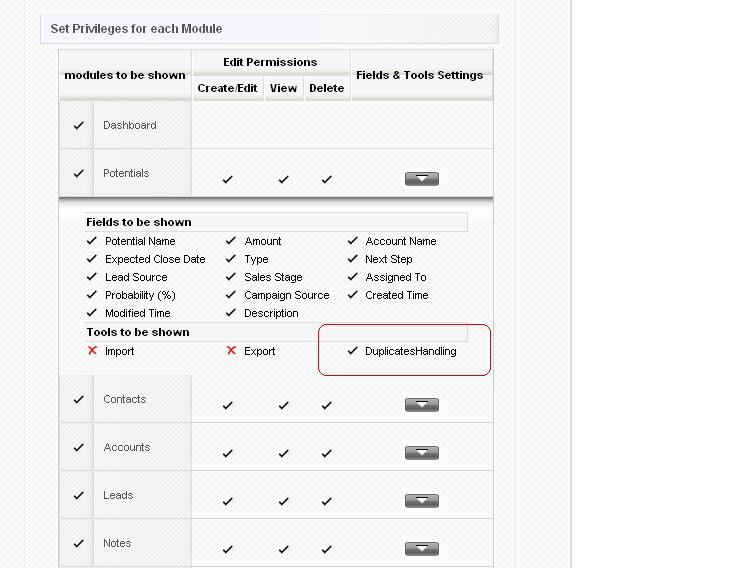Duplicate record detection gives you the capability to detect and handle duplicate record. The merge feature helps you manage system storage consumption and maintain data quality by freeing the system from old, obsolete, or invalid data. Detection rules can be defined for different record types, including custom entities etc.
Feature
Using Duplicate merge functionality user can merge two records found in any module and can deactivate the duplicate record. This feature queries your database in search of duplicate records. When you find and merge duplicate record information, the duplicated records are then removed from vtiger, and only the relevant record and data is retained. User can choose master record at the end which will remain active and other will get deactivated.
Modules Supported
Merge facility is available for almost all modules and especially customized for the modules
- Organizations
- Contacts
- Opportunities
- Leads
- Products
- HelpDesk / Support Tickets
- Vendors
Functionality
1. For all modules which have this feature will have a merge icon in mini icons list. This will provide a form to select the fields(Merge criteria) depending on which CRM will return duplicate records. In this form, we can see two lists of records named 'Available Fields' and 'Selected Fields'. We can choose any number of fields from Available Fields list and copy to Selected fields list using arrow buttons. Click on Find duplicates button to proceed.
![]()
If any two records which have the same values in all the fields (and condition) chosen in merge criteria (Selected Fields) will be treated as duplicates and all these duplicate sets will get displayed in duplicates listview.

When we click on the merge button a window will be displayed where we can find the options to choose record values from any of the records.
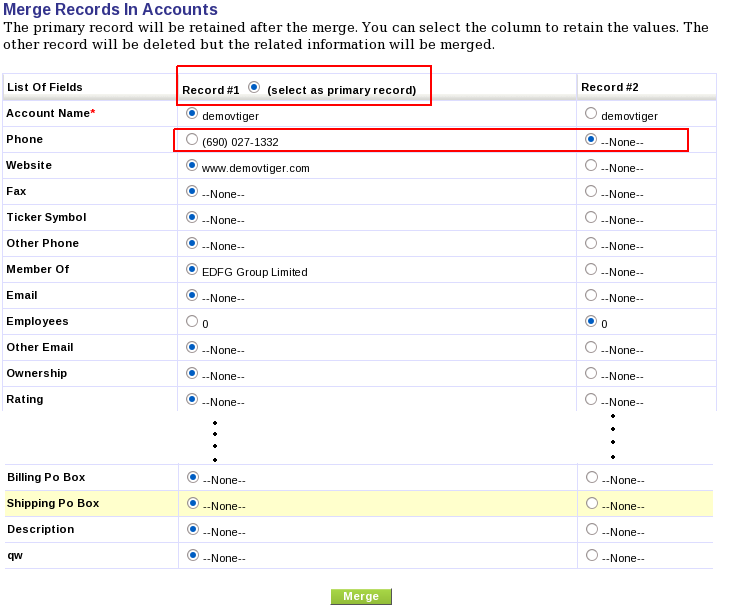
Here We can select one record as parent record, from which we want to save the maximum number of fields and some from others.
Click on the merge button to merge the records.
Next time when the user again comes to this form it shows the last selected criteria.
2. You can also delete any set of selected records and the deduplication process will reload with the new set of duplicates.
3.- You can also use the "Delete Exact Duplicates" button which will massively eliminate all the records in each group of duplicate values found except one. Note, this blindly deletes all records except one in each group so you may lose information.
Merging records during Import
When a user imports records to a module, in Step 3 of the import process there are two options:
- Manual merge.
- Automatic merge.

If the user selects a manual merge it shows all duplicate records in imported records with Entity Type as Existing or Imported now. While merging user can not select just imported record as parent record.

Finding and merging duplicate records is optional while importing. In import step 3 user can select merge option otherwise it will work like normal import. But if user select auto merge it will show two options
- Skip duplicate record – which will skip all duplicate records in the imported file.
- Overwrite duplicate records – will overwrite the existing duplicate record with the imported record.
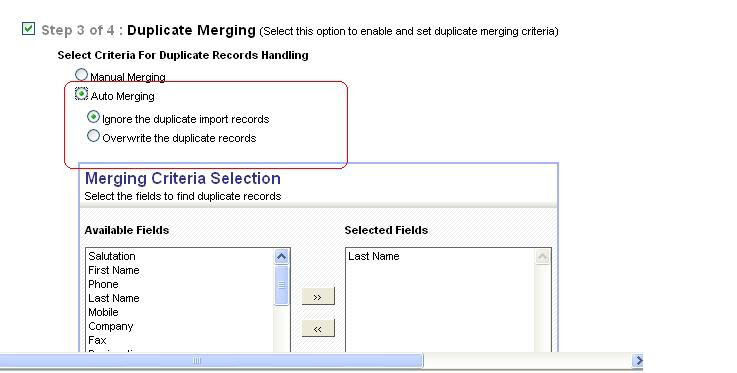
Merging Permissions
We can add/remove the permissions to find duplicates for a particular profile. The modules which supports duplicates merging will have an extra utility called 'Duplicates Handling'