You can override any javascript function with the corebosjshook class.
This class is an instantiation of the meld class from cujoJS and you can use any of the many options this library has to insert your functionality where you need to.
I would recommend reading the meld reference guide, the meld API and have a look at the different examples they have in their Bundled Aspects to get an idea of what can be done.
Let's see an example of how to use this class in coreBOS.
I am going to pick the massDelete JavaScript function which is executed when you click on the "Delete" button on any list view and add a simple "Hello world" message.
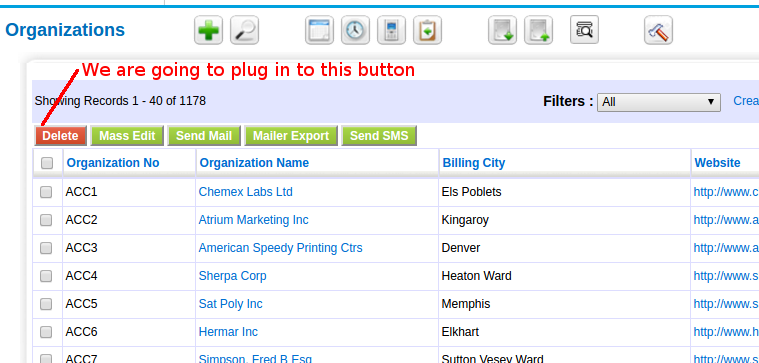
First we need a place where we can load our own JavaScript code, this is done using the coreBOS PHP action links as explained in the How to add action links to a module development tutorial and looks like this:
include_once('vtlib/Vtiger/Module.php');
$module = Vtiger_Module::getInstance('Accounts');
$module->addLink('FOOTERSCRIPT', 'corebosjshookexample', 'corebosjshookexample.js', '', 1, null, TRUE);After executing that code any JavaScript we put inside the file corebosjshookexample.js will be loaded and executed in the browser, so our first version will simply output the message always so we make sure it is loaded correctly.
alert('Hello world');Our next version will add the message before the mass delete function:
function massdeleteBeforeHelloWorld(module) { // use the same signature as the function we override
alert('BEFORE: Hello world from ' + module);
}
var beforemassdelete = corebosjshook.before('massDelete',massdeleteBeforeHelloWorld);Now after
function massdeleteBeforeHelloWorld(module) { // use the same signature as the function we override
alert('BEFORE: Hello world from ' + module);
}
function massdeleteAfterHelloWorld(result) { // receives result of the massdelete function
alert('AFTER: Hello world from AFTER massDelete');
}
var beforemassdelete = corebosjshook.before(window,'massDelete',massdeleteBeforeHelloWorld);
var aftermassdelete = corebosjshook.after(window,'massDelete',massdeleteAfterHelloWorld);Finally, we completely override the whole function and call it from our own function
function massdeleteBeforeHelloWorld(module) { // use the same signature as the function we override
alert('BEFORE: Hello world from ' + module);
}
function massdeleteAfterHelloWorld(result) { // receives result of the massdelete function
alert('AFTER: Hello world from AFTER massDelete');
}
function massdeleteAroundHelloWorld(jpoint) {
console.log(jpoint);
alert('AROUND: Hello world');
jpoint.proceed(jpoint.args[0]);
}
var beforemassdelete = corebosjshook.before(window,'massDelete',massdeleteBeforeHelloWorld);
var aftermassdelete = corebosjshook.after(window,'massDelete',massdeleteAfterHelloWorld);
var onmassdelete = corebosjshook.around(window,'massDelete',massdeleteAroundHelloWorld);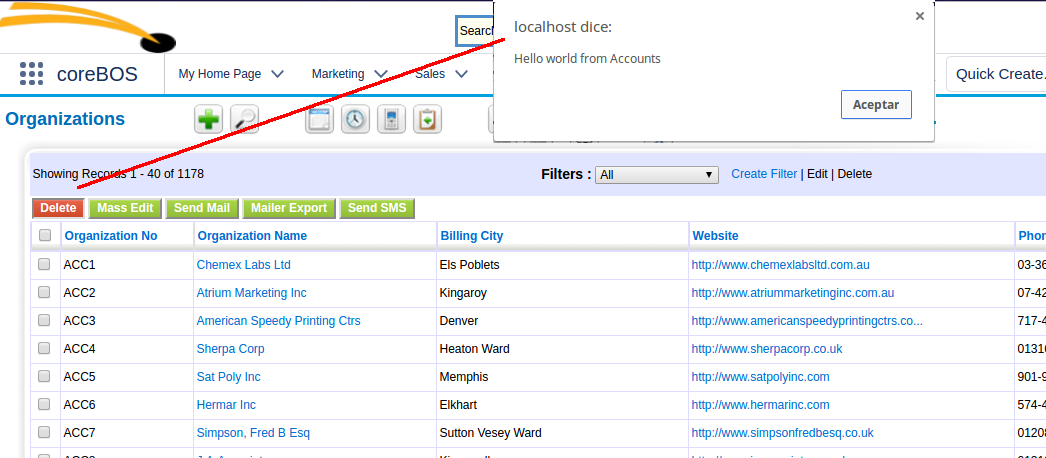
As you can see it is very simple to plug in functionality into any existing function or class method and we barely skimmed the possibilities in this article.
You can find the code on this gist.