Aggregations
When you want to update a field from a workflow (even on a related module), you have the option to use a function expression. There are many options here, two of which are the 'aggregation' and 'aggregation_fields_operation' functions. The default output, once you select one of these is:
aggregation(operation,relatedmodules,relatedFieldToAggregate,conditions)or
aggregation_fields_operation(operation,RelatedModule,relatedFieldsToAggregateWithOperation,conditions)Use this small guide to get you going:
- For the 'operation' parameter, you have the following choices (I
think they speak for themselves):
- sum
- min
- max
- avg
- count
- std
- variance
- group_concat
The related module is the module you want to aggregate from. This can be the same module as you're creating the workflow on. You would use this if you want to update a field on a related record by summing up (for instance) all the 'siblings' of the record you are editing. For instance, you could update a field in Accounts with the sum of all payments made to that account, whenever you edit or save one of those payments, without having to save the Account in question first.
The related field(s) should be field names of the module you specified in the previous parameter. Again, this can be one the same module you're creating the workflow on.
The conditions should be an array-like formatted string with 4 parameters (example: [relatedto2,e,$(relatedto2 : (LitigationMatter) matter_name),or])
The first parameter tells the workflow which field to look for on the 'sibling' records.
The second is the operator. In the example, there is an 'e', which stands for 'equals'.
The third parameter tells you what the fields in the 'relatedto2' field on the sibling should match. In this case, a nested expression is used to get the name of the related LitigationMatter, so basically you want all 'siblings' that have the same name in that field
The last parameter tells the workflow how to 'glue' conditions together if you have multiple (yes, you can have multiple condition arrays).
Examples
*jgrossman on discussion forum :: Hopefully someone can help me figure this out
I think it should be easy but I don't seem to be able to figure out how to have a workflow that updates a field with a message that has an expression with words and math together. So it would say Your answer is 54 units to small. The workflow would have in the expression the static text of "Your answer is" then math to come up with the 54 using (cf_### + cf_###) then back to static text for "units to small'.
Ok, It turns out it is as simple as I thought. The code below works.
concat('Your answer is ',cf_### + cf_###,' units to small')Can you show us an example of an if-else formula?
Sure, he is one that sets a currency field depending on a country field
if cf_843 == 'Colombia' then 'USD' else if cf_843 == 'Madrid' then 'EURO' else if cf_843 == 'London' then 'GBP' else if cf_843 == 'Hong Kong' then 'HKD' else if cf_843 == 'Melbourne' then 'AUD' else ' ' endThings to respect:
- all on one line, no new lines for nice formatting, although it may work, it may not
- simple quotes (') not double (")
- the last else value has a space ('[space here]'), that is important, if you put an empty string ('') it will not work
In a workflow update task, we want to use a formula like the below, in order to update the value of a field:
if time_diffdays(cf_855,get_date('today')) > 60 then add_days(get_date('today'), 28) else '01-01-1970' endThat is, if the date in cf_855 is more than 60 days in the future, then the formula result is (today + 28 days), otherwise the formula result is 1-1-1970.
We have tried several different syntaxes but none of them are working. Can you help?
There are two issues here that are based on the same principle: we are very limited in the possibility of embedding operations. With that I mean that workflow update formulas do not accept having an expression inside an expression. So
if time_diffdays(cf_855,get_date('today')) > 60 then...is incorrect because the condition must be basic operations. Also,
...add_days(get_date('today'), 28)...is wrong for the same reason.
So the solution is to use intermediate field calculations. In other words, artificial custom fields that hold the calculated values we need and also knowing that some base functions like add_days or time_diff accept only one parameter and "know" that the other is "today".
The next image should achieve what you are asking:
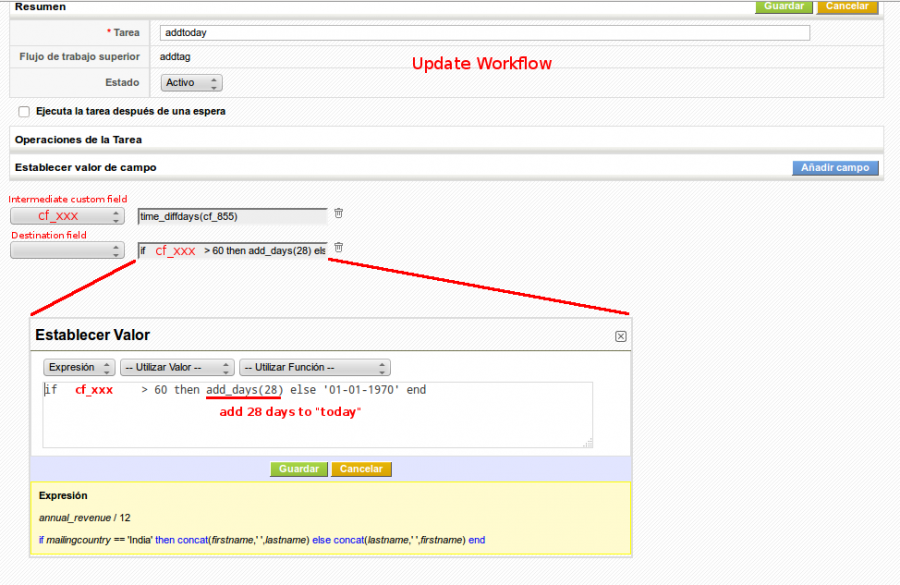
Next | Chapter 5: Upsert Workflow Task.