The purpose of this mapping is to define a pivot view report of the records of a module. This map is in the "View Business Map" category as it serves the purpose of showing the records of a module in a different way than we usually see them in the list view.
With this map, we will be able to divide the records into columns based on the distinct values in a field of the module as well as filter the records based on a search or custom view settings.
As usual, the map to apply is selected using the name of the map which must be {ModuleName}_Pivot and you can use the global variable BusinessMapping_{ModuleName}_Pivot to define maps based on user and roles (among other escalation rules) just like most of the other maps.
The accepted format is:
<map>
<module>Module name</module>
<filter>filter name</filter>
<aggregate>field name</aggregate>
<rows>
<row>
<name>value of module field name</name>
<label>label of field in the table</label>
</row>
</rows>
<cols>
<col>
<name>value of module field name</name>
<label>label of field in the table</label>
</col>
</cols>
</map>This is a test map you can use to see it in action.
<map>
<module>Accounts</module>
<filter>All</filter>
<aggregate>employees</aggregate>
<rows>
<row>
<name>accounttype</name>
<label>Account Type</label>
</row>
<row>
<name>rating</name>
<label>Rating</label>
</row>
</rows>
<cols>
<col>
<name>industry</name>
<label>industry</label>
</col>
</cols>
</map>Which looks like this
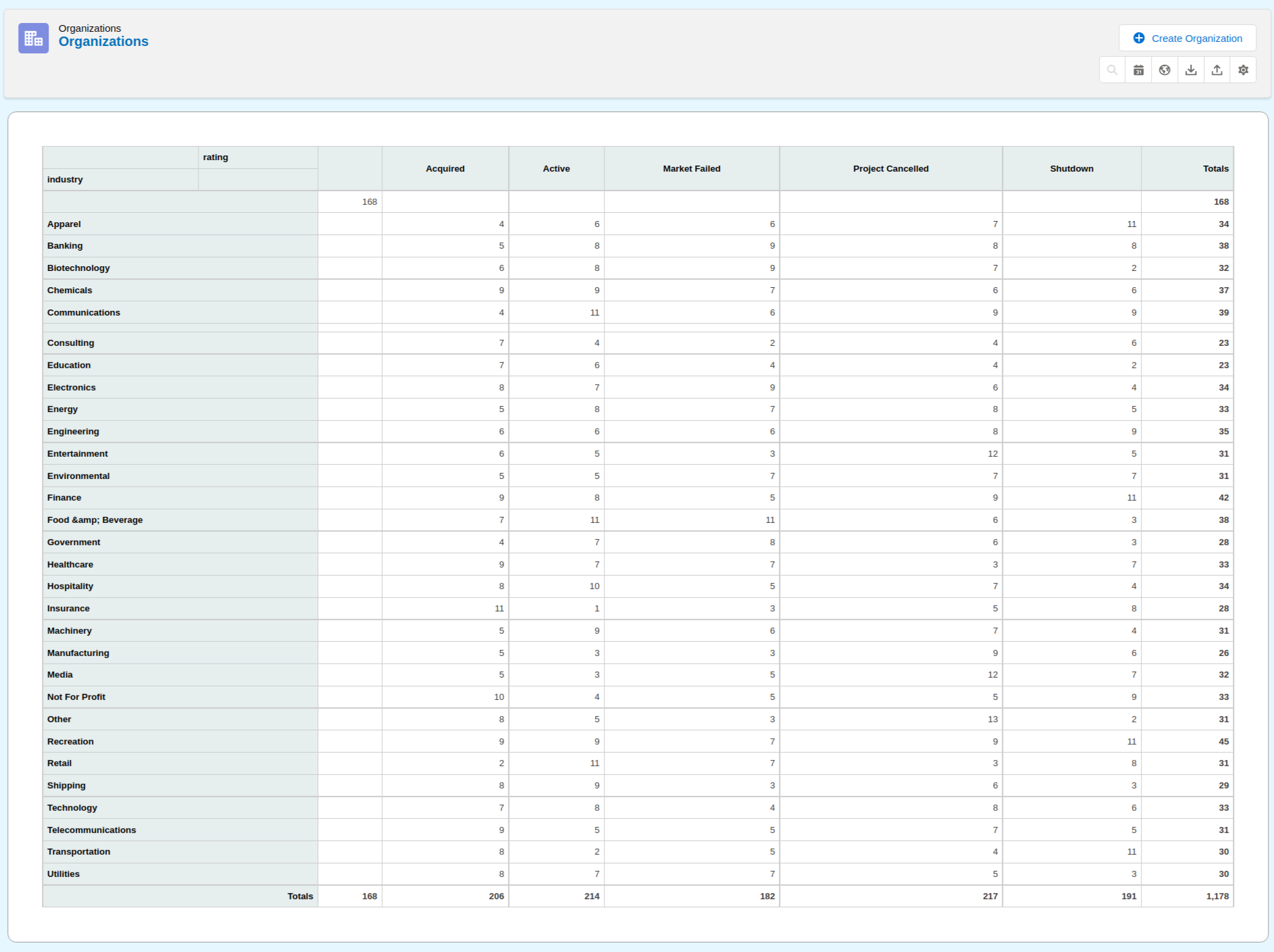
Next | Chapter 25: Mass Upsert Grid